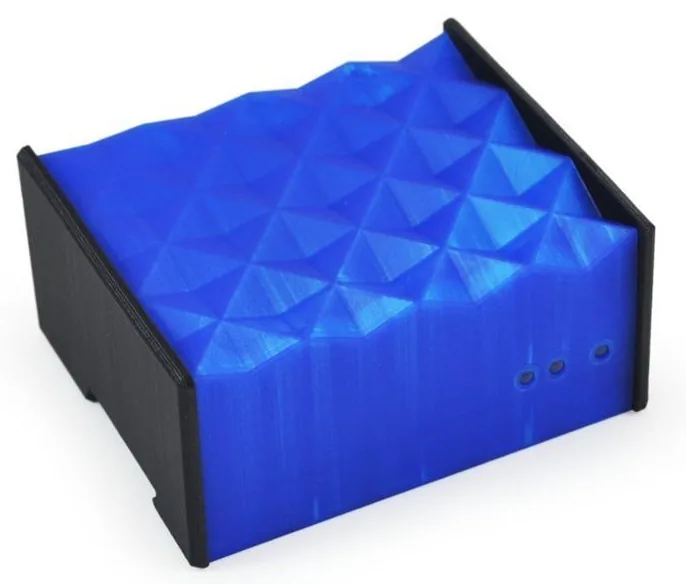Electric Meters with controllable outputs
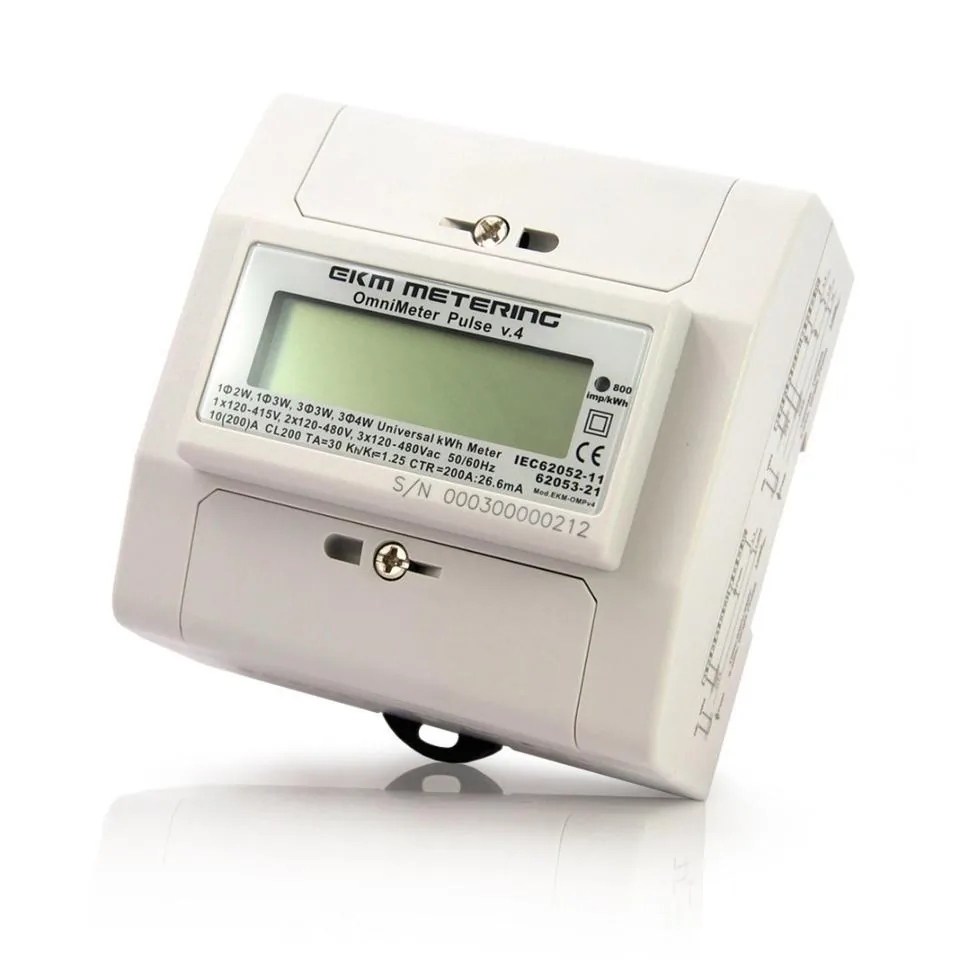
EKM Omnimeter Pulse v.4, EKM Omnimeter Pulse v.4 UL, EKM Push3 gateway
$200 - $290
The 2 controllable outputs of the EKM Omnimeter Pulse v.4 or the EKM Omnimeter Pulse v.4 UL can be controlled by your Priicer account.
You need to connect the meters to an EKM Push3 gateway so that they are controllable by Priicer. You can connect an unlimited number of meters to each Push3 gateway and you can have an unlimited number of Push3 gateways in your EKM Push account. The connection between the Omnimeter and the Push3 gateway can be either wired or wireless. The connection between the Push3 gateway and the internet can be via either wired ethernet, wifi, or cellular.
With Priicer you can set the amount you are willing to pay per kWh to turn each output on. When the real-time price is over this bid amount the relay will be off, when the price is under your bid amount the relay will be on. Use these to control any size load from very small to up to thousands of amps depending on the size of the relay or contactor that is used.
1. Purchase at least one Omnimeter Pulse v.4 or Omnimeter Pulse v.4 UL and at least one EKM Push3.
2. Connect the Omnimeters to the Push3 and the EKM Push3 to the internet using either wifi or ethernet.
3. Control the relay outputs on the Omnimeter using the web interface provided by EKM Metering. Make sure this works before moving onto the next step.
4. Add each of the Omnimeter's controllable outputs to Priicer. You will need your EKM Push account key and meter number to do this. On the main chart page, click the “+” sign above your list of devices. Choose “Omnimeter”. Then enter your details including the Omnimeter number, your EKM Push account key, which output you want to control, and your initial bid. You can change these details later if you want to.